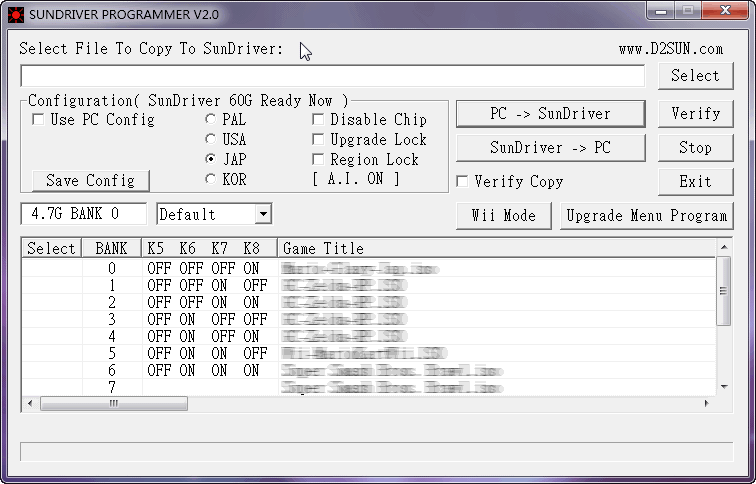Loading... Please wait...
Loading... Please wait...Categories
Our Newsletter
- Home
- NINTENDO WII ZONE
- Wii DVD Drives
- SATA SUNDRIVER WII ISO USB LOADER
- Home
- NINTENDO WII ZONE
- Wii Chips (Solderless)
- SATA SUNDRIVER WII ISO USB LOADER
- Home
- NINTENDO WII ZONE
- PC to Wii ISO Emulator Chips
- SATA SUNDRIVER WII ISO USB LOADER
- Home
- NINTENDO WII ZONE
- Recommended Wii Chips
- SATA SUNDRIVER WII ISO USB LOADER
- Home
- NINTENDO WII ZONE
- SATA SUNDRIVER WII ISO USB LOADER
SATA SUNDRIVER WII ISO USB LOADER
Product Description
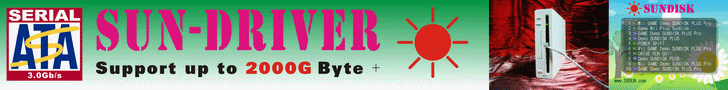
Please Note: This product requires a 2.5" HDD which can be purchased from our store click here
The Sundriver is the first modchip with full HDD support with a fully concealed install. It allows you to play backups off an internal SATA 2.5" hard drive. Since this is a hardware mod you do not need to worry about patches and bricking the Wii like you do with softmods. There is zero soldering involved and everything is plug and play. This chip is fully upgradeable. The entire chip and hard drive is installed inside the Wii. This is done by replacing the DVD drive compartment with the Sundriver + a HDD (HDD Sold Seperatley please click here).
Features List:
- Supports the Latest BCA checks including NSMB!
- 100% compatibility with ALL Wii's including D3-2 and D3-2v2
- Play Wii & GameCube game ISOs direct from HDD devices @8X read speed (HDD and FLASH drive)
- Complete Solder free install solution - Plug and Play
- Comes with A.I. Boot to auto choose region, support JAP/USA/KOR/EUR all regions perfectly,100% smart and play & play!
- NO homebrew software required (no update's of console can block this device)
- Region hack (works on wiis with firmware 4.1 and lower), Update blocker, Autoboot.
- Connect any 2.5" SATA hard drive up to 2TB 5400rpm or 7200rpm
- 100% Support for all wii games of the same region
- Supports NSMB (New Super Mario Brothers)
- Supports D5/D9 Games
- Supports Homebrew Roms
- Supports Gamecube Games
- Built in LED indicator light
- USB Updatable CPLD Core and EEPROM Firmware
- Extenal configuration Switches
- Support for using your PC to select games while plugged in via USB
- Supports Wii Reset and Eject Buttons to switch games.
- Runs games at 8X Speed
- Supports HDD upto 2000 GB (2 TB). Can hold upto 424 games
- Transfers data on USB 2.0 Highspeed
Official package includes:
- 1 x Sundriver housed in Wii DVD case
- 1 x power adapter to connect 2.5" SATA HDD
- 1 x USB cable to transfer content to HDD from PC
- 1 x Free Phillips Screwdriver
How to use the Wii console RESET and EJECT button to select the game:
* Press the RESET button for a short time in the menu, can move the cursor jump to next game;
* Press the RESET button for a long time in the menu, can move the menu to next page (if have);
* Press the EJECT button ,then start to run this ISO!
OR USE GAMECUBE CONTROLLER
How to use the NGC joypad to select the game:
* Press the UP / DOWN button for jump to the previous / next game;
* Press the LEFT / RIGHT button for jump to the previous / next page;
* Press the B button for sort the game list in the order sorting mode or title sorting mode;
* Press the A button for start run the selected ISO!
Installation Instructions:
|
Step #1: Insert your 2.5" Sata Hard drive into the Sundriver. Use the included screws and screwdriver to mount the hard drive. |
|
Step #2: Remove your Wii's DVD Drive, you will no longer need it. Insert the FPC ribbon cable into the FPC Socket on the sundriver. Put the completed sundriver in place of where your dvd drive was and screw in the sundriver using your wii drive screws. |
|---|---|---|
|
Step #3: Replace the top cover on your Wii. |
|
Step #4: Replace the front cover on your Wii. Make sure you don't cover the USB port when installing the front cover. You must let whole USB port come out completely. Make sure all switches are the absolute right when looking at the wii. (away from LED) |
|
Step #5: Insert the USB cable into the sundriver. Insert the other end of the USB cable to your PC USB port. The sundriver's GREEN LED will light up, this means the SunDriver has entered the USB mode and is ready for transferring. |
|
Step #6: Run the SunDisk PC APP, Please make sure you "Run as Administrator". Selct the ISO and upload it to the SunDriver. Once the upload is complete you can start the game and enjoy it! |
Review SunDriver :
Sun Driver (SATA version) arrives with very nice and simple retail packaging and a couple hdd's ready to be tested! :p
Installation is very simple (no harder than replacing the drive) :)
The fit for power, flat cable and sata data/power are all very solid (sata connections are especially tight which is nice because I've some cheap sata connectors on other devices where the cable can fall out if bumped)
2.5in hdd fit's nicely as expected. The tight power/data connection and 2 mounting screws are more than enough to keep the hdd in place and secure.
A good look over Sun Drivers PCB shows of the quality from manufacturing.. all connections, components, etc are clean and there is no slop left over or bad solder here!
NOTE: (Sun Driver may come shipped to you with switches all set to "ON" please REMEMBER switch them all away from led -> to take advantage of the GC SunDiskMenu01.ISO to switch games)
Some sexy photo's of Sun Driver's led showing status. Old face plate mod for SunDisk :p .. will probably do some nice mod for Sun Driver soon also ;)
Installing games and configuring Sun Driver is easy and fast.
Power on Wii with "Eject" button and 4 switches to the right and GC Menu app comes right up!
GC Menu is nice and simple select the game you want and Wii reboots with selected game loaded into disc channel :D
I found this product easy to use and with 3 way to change games it is very convenient way to store and play your games.
Upon first connecting the usb data cable to pc drivers were automatically found and installed, SunDriver_Programmer_V2.0.exe worked as expected and loaded games quick.
All tested drives worked except:
Western Digital model: WD2500JD-22HBB0 (250gb 3.5in hdd)
I was able to install game images and game cube icon even show for SunDiscMenu but trying to run it only ever rebooted the wii. I spent hours trying to make this drive work but with no success.
So over all quality, value, ease of use, and products design innovation for it to completely replace your dvd drive make it an obvious and wonderful option for those looking into drive mods.
Also I can't speak for everyone, but thinking over the years at how many optical drives have failed me compared to hard disc drives and HDD's always seem to last longer.
Final thoughts?... Having tried many of the current solutions on the market this one is by far my favorite so far.
Find Similar Products by Category

Product Reviews
-
sundriver is awesome

Posted by jody on 7th Sep 2010
As I have a black wii d3-2 drive I ordered my sundriver on a Monday and it was at my door the next day. Very happy with this item was not hard to fit followed the guides off this site for opening my wii very good instructions. Then a guide on you tube for connecting the sundriver. (I would recomend that use two of the rubber washers off your old dvd drive on the front two screws that hold the sundriver in the wii as It can be tricky to get the front back on.) It took about half hour to put in (no soldering) the hardest thing was opening the wii. Then took approx an hour to get the pc program and the iso's up and running. My wii is on system menu 4.3E. I used the sundriver app 2.03 downloaded from d2sun’s site. It works really good got a few iso’s on the hdd now. I even went online with Mario kart and it works fine.
Good thing is no disks witch means no scratching disks no burning disks and no disk errors from bad durns simple to use. It is truly awesome top bit of kit. If like me u have a d3-2 drive I would get this as it’s the same price of a new dvd drive anyway.
One bad thing is you will have to chose the game with a game cube controller or use the reset and eject buttons on the front of the wii witch is simple.
To update the sundriver’s firmware the programmer is sold separately a D2sun Nero Dual Programmer. But this is only to get the best out of your sundriver. Witch I have not got yet as you don’t need it straight away to get up and running.
Star buy get it you will love it many thanks wii-chip for the help.
Currency Converter
Choose a currency below to display product prices in the selected currency.