The All New DriveKey
Please Note : This is the configurable version of the Drivekey with x4 Diode and Jtag (new improved version!), It will work in ANY wii console new or old and is 100% Clip on application - no wires - no soldering - no epoxy glue removal - no Fuss
How It Works
Drivekey sits on the bus between the Wii motherboard and the DVD drive. It
transparently monitors all data transmitted. When a backup disc is inserted
DriveKey emulates an original game disc by transmitting and patching necessary
data. DriveKey has full control and can read the entire DVD media.

Remove DriveKey from it's packaging and switch the dip-switches as
follows:

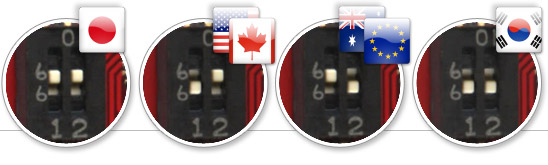

Open Your Wii
With a tri-wing screwdriver, remove the Wii cover, exposing the
DVD
drive.


Disconnect the DVD drive
Lift the hinge and gently pull out the cable from the
DVD drive


Connect the DVD drive to DriveKey
Insert the included cable gently,
(pins face down) into,
both the DVD
drive
and DriveKey (at
the end marked "DVD") and
close the
hinge.


Connect the Wii to DriveKey
Insert the cable previously removed
from the DVD drive
into the other
end
of DriveKey (at the
end marked "Wii") and close
the
hinge.


Insulate DriveKey, close your Wii cover &
enjoy!
Stick the included DriveKey PVC sticker (or a few strips of insulating tape)
over DriveKey to keep it out of contact with the chassis, replace the DVD drive
and close the Wii cover. You will now be able to play backups (copies) of your
favorite Wii titles as well as imported originals from other regions! It's as
easy as that!
Important Information
-
DriveKey Feature List
- Works on all Wii drives (DMS, D2A, D2B, D2C, D2C-2, D2E, D3/d2nothing)
- Works on all Wii regions (USA, JAP, PAL, KOREA)
- Fully configurable via on-chip config menu. Just reset the Wii and then go to disc channel and press eject 3 times to load!
- Compatible with D2B "cut pin" drives
- Compatible with D2E "epoxy" drives (no need to remove epoxy)
- FPGA fully updatable via JTAG external programmer
- JTAG software automatically downloads individually signed updates from DriveKey server
- SPI fully updatable via DVD
- Plug-and-play 2 minute installation
- No soldering necessary
- No external PC/laptop needed
- Direct Boot of Wii original, import, and backup (copied) games
- Direct Boot of Gamecube* original, import, and backup (copied) games
- Supports multi-disc games
- Supports dual-layer discs
- Fully configurable update blocker
- Fully configurable region override
- Enable/Disable DriveKey via the config menu
- Config option to autoboot Wii discs (insert the disc, the game will load immediately!)
- Transparent stealth operation
- Integrates proven D2CKey Intelligent Code Modifying System
- No awkward USB interface - just insert DVD and play!
- Supports, SMG, SSBB and other 'problem' titles
- Ultra-low power consumption; does not interfere with normal Wii operation
* Streaming audio in Gamecube games is not supported
Please Note: DriveKey is designed to modify your Wii game console. However, Wii was not designed with DriveKey nor any other mod chip in mind. While every effort has been taken to ensure that DriveKey is compatible with a broad range of media and drives there is no guarantee that any given media or game will work on a specific drive. There are a number of factors beyond the scope of DriveKey functionality that affects media compability, such as the laser diode and other internal circuitry in the DVD drive.

